
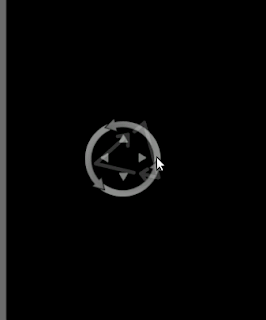
here i used two imageviews, one is for Rotation another one is for Drag
classes :
=====
main.xml
Tangram11.java
main.xnml
----------------
android:orientation="vertical" android:layout_width="fill_parent"
android:layout_height="fill_parent">
android:layout_height="wrap_content" android:text=" Image Rotating "
android:id="@+id/xTv1" />
android:layout_height="200sp" android:src="@drawable/icon"
android:layout_marginTop="50sp" android:layout_marginLeft="50sp"
android:layout_below="@+id/xTv1" />
android:layout_height="200sp" android:src="@drawable/rotate"
android:layout_below="@+id/xTv1" android:visibility="invisible"
android:layout_marginTop="50sp" android:layout_marginLeft="50sp" />
Tangram11.java
--------------------
package sra.tan;
import android.app.Activity;
import android.graphics.Bitmap;
import android.graphics.BitmapFactory;
import android.graphics.Matrix;
import android.graphics.drawable.BitmapDrawable;
import android.os.Bundle;
import android.view.MotionEvent;
import android.view.View;
import android.view.View.OnTouchListener;
import android.widget.ImageView;
import android.widget.RelativeLayout.LayoutParams;
public class TanGram11 extends Activity implements OnTouchListener {
private ImageView mMainImg, mRotateImg;
/** Called when the activity is first created. */
@Override
public void onCreate(Bundle savedInstanceState) {
super.onCreate(savedInstanceState);
// setting main view for Activity
setContentView(R.layout.main);
mMainImg = (ImageView) findViewById(R.id.xIvimg);
mRotateImg = (ImageView) findViewById(R.id.xIvRoller);
// mRotateImg.setOnTouchListener(this);
mMainImg.setOnTouchListener(this);
}
private int r = 0;
@Override
public boolean onTouch(View v, MotionEvent event) {
int eId = event.getAction();
mRotateImg.setVisibility(ImageView.VISIBLE);
if (v == mMainImg) {
switch (eId) {
case MotionEvent.ACTION_MOVE:
drag(v, event);
break;
case MotionEvent.ACTION_UP:
mRotateImg.setOnTouchListener(this);
break;
default:
}
}
if (v == mRotateImg) {
switch (eId) {
case MotionEvent.ACTION_MOVE:
r = r + 2;
rotate(v, event);
break;
case MotionEvent.ACTION_UP:
mRotateImg.setVisibility(ImageView.INVISIBLE);
break;
default:
}
if (v != mMainImg && v != mRotateImg)
mRotateImg.setVisibility(ImageView.INVISIBLE);
}
return true;
}
private void rotate(View v, MotionEvent event) {
Bitmap bitmap = BitmapFactory.decodeResource(getResources(),
R.drawable.icon);
int w = bitmap.getWidth();
int h = bitmap.getHeight();
Matrix matrix = new Matrix();
matrix.preRotate(-r);
Bitmap rotaBitmap = Bitmap.createBitmap(bitmap, 0, 0, w, h, matrix,
true);
BitmapDrawable bdr = new BitmapDrawable(rotaBitmap);
mMainImg.setImageDrawable(bdr);
}
private void drag(View v, MotionEvent event) {
LayoutParams mParams = (LayoutParams) mMainImg.getLayoutParams();
int x = (int) event.getRawX();
int y = (int) event.getRawY();
mParams.leftMargin = x - 150;
mParams.topMargin = y - 210;
mMainImg.setLayoutParams(mParams);
mRotateImg.setLayoutParams(mParams);
}
}

hi its very good source code for rotate and drag imageview, here i need also zoom the image .please give me the ideas
ReplyDeleteThank you very much, this is exactly what i was looking for.
ReplyDeleteIsn't this would be slow.. i mean, touch will give me a hell of points and rotate will be called so many times in a second.. and each time it creates a bitmap.. what do you say?
ReplyDeletedepends on need , may some times it's required , android 3.0 provides nice drag & drop api
Delete